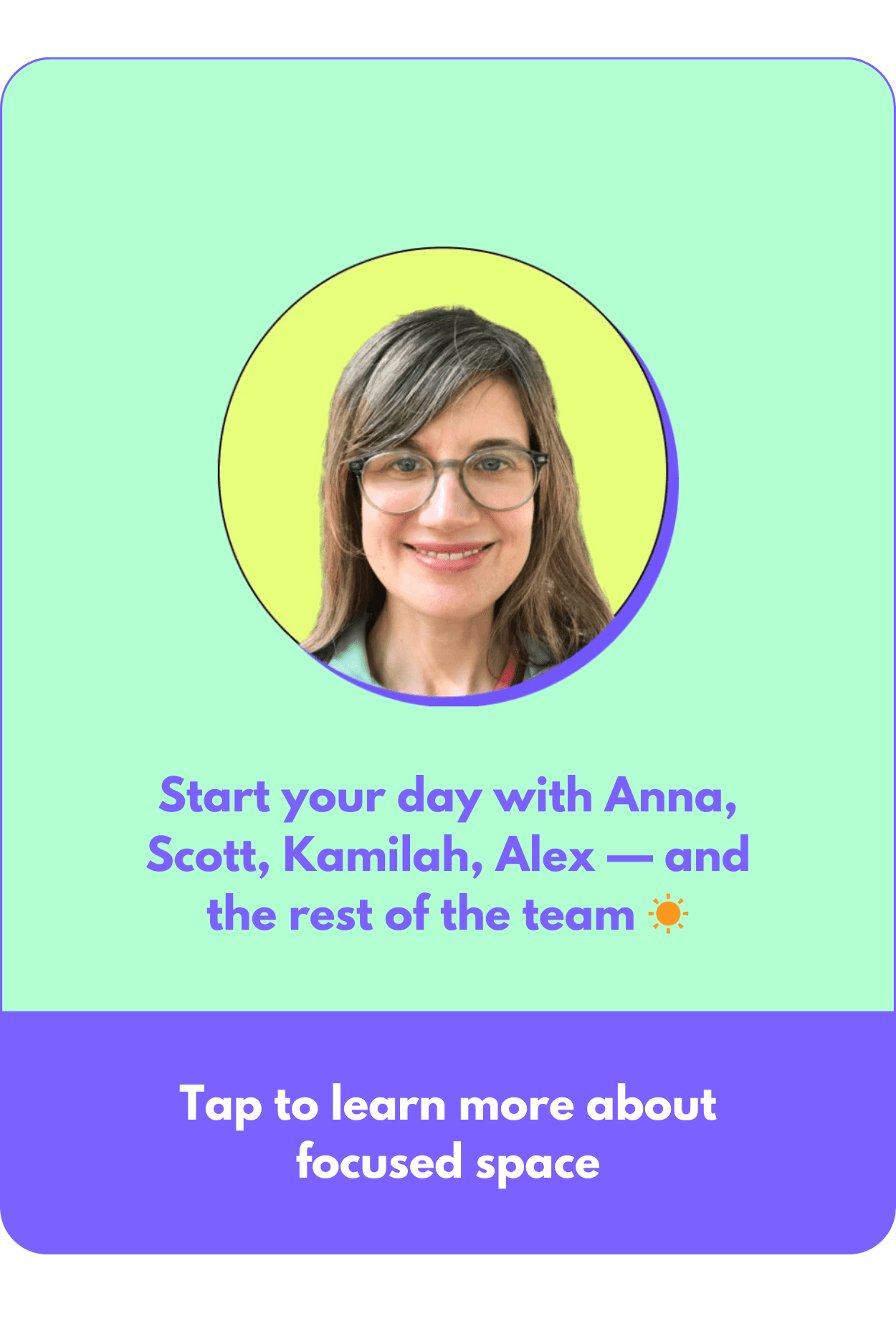How to Stop Digital Distractions
Apr 13, 2025
Over the past few weeks, we’ve been learning about how to help our minds and bodies connect through rest, and also — what we can learn from nature.
This week, we’ll learn how to protect the mind-body connection we’ve been building by minimizing digital distractions.
Digital distractions are notifications that ping — and apps and websites that spark bursts of dopamine, the neurochemical associated with pleasure and addiction.
Not only do they feel good — thanks, dopamine 😅 — we often feel like we can jump over to an unrelated and unnecessary email or website, and then back to our work, without losing anything but a moment.
However, research brings us back to reality: in fact, it takes an average of 23 minutes to actually refocus on a task after an interruption! Whoa! That’s a lot of time over a lifetime.
Not only does following digital distractions decrease our work performance… but it also reduces our attention spans.
This week, we’ll explore ways to protect your attention from the “villainous” theft that can happen with digital distractions.
“The villain is digital distraction. The fleeting ping of digital dopamine pleasure replaces our ability to sustain the attention necessary for deep relationship, deep learning, or deep work.”
— Jim Kwik, author of Limitless
Silence and Remove Temptation
Our first tip is: get those devices and notifications out of sight, and out of earshot.
It’s a similar principle to limiting the amount of sugary desserts around us, for those of us with a sweet tooth and sensitivity to sugar.
Here are some ideas:
📵 Hide your phone whenever you don’t want to be on it, or put it in a “timed safe." At least: remove it from your bedside table at night. Research shows that merely perceiving your phone is accessible reduces focus.
⛔️ Block distracting apps/websites with apps like:
https://selfcontrolapp.com/ (free, iOS)
https://www.teqtic.com/lock-me-out (Android)
🔕 Turn off Notifications, and use do not disturb mode while working (go to Settings > Notifications > and then choose the apps you want to silence)
Schedule Communication
Let's talk about influencing the timing and rhythm of texts and emails — prime sources of digital distraction.
Key here is to slow the rhythm of digital communication, for yourself and the people you talk to. This can help you manage expectations of those who want a response from you.
Three tips to manage expectations:
Instead of checking email and texts throughout the day, consider time blocking: Try 30 minutes, 1-3 times a day for correspondence, and not opening email (or texts if you can) outside of that time. You can also pause/snooze emails between these times if helpful.
To avoid drowning in excessive texts and emails, wait before responding. This helps you establish yourself as a consistent communicator who also values digital freedom and downtime. Productivity specialist Marcey Rader recommends waiting to respond to non-urgent messages (e.g. 1 day) and to reply during business hours to set expectations.
iMessage, and other messaging apps and email services, offer scheduling for messages so you can send them at a future time. (You can also communicate this in your email signature line, away messages, and to your contacts verbally).Call folks on the phone, or send them a link to a scheduling tool to set up a time to talk to you, saving the digital back and forth.
Prioritize What’s Actually Important
We've talked about blocking those alluring-but-distracting apps, blocking out time for correspondence, and slowing down the pace of communication.
Now, let's focus on focusing on shining a light on what’s important, starting with which emails matter.
Some email services automatically flag and filter emails for importance, leaving us to glance at our “all mail” periodically to ensure we haven’t missed something.
Alternatively, we recommend creating folders and filters that filter emails by importance and topic so that they’re easy to choose and find.
Different approaches will work for different people, and we encourage you to explore what works for you, and search for steps for creating labels and filtering (including filtering out SPAM), relevant to which email service you use.
Gmail currently filters important messages to one’s inbox, while All Mail includes… all mail. It can be useful to glance at All Mail daily to ensure nothing important has been missed.
Speaking of priorities, if freedom from screens is a priority — and the fact that Silicon Valley moguls often severely limit their children’s screen time suggests that we may all want to prioritize this — consider removing your phone from your bedside at night, and turning your phone to grayscale to make it less attractive.
Settings to help you manage your inbox and phone
✅ Prioritize important emails with filters, flags, and folders.
⬜️ Prioritize analog time by removing your phone from your bedside table, at a minimum (consider leaving it on airplane mode until 10 a.m.), and by changing your phone to grayscale to make it less attractive.
⚙️ To turn your iPhone screen to grayscale, go to Settings > Accessibility > Display & Text Size > Color Filters and toggle on "Color Filters" then select "Grayscale".
⚙️ To turn your Android phone to grayscale, go to Settings > Accessibility > Color and motion > Color correction and enable "Grayscale."
Take Breaks
This week we shared tips for minimizing digital distraction, and maximizing focus on deep work that’s important to you.
Lastly, we’ll share one you’ve probably heard a lot from us because it’s so important: take time to actually rest.
Often, when we find ourselves pulled into an app when we have other work we need to do, it’s because we need a break and haven’t allowed ourselves to take one that’s actually restorative.
What kind of breaks leave you feeling restored?
Here are some ideas:
⏾ Lie on the floor
🌬️ Take three breaths
😴 Set a timer and close your eyes for 5 or 10 minutes
📝 Set a timer and journal for 5 minutes
🚶🏽♀️ Take a walk
🐶 Cuddle with a pet or loved one
🧩 Do a puzzle!
✧˖°. ⋆。˚:✧。
Thanks so much for taking some time to think about digital distractions with us. We hope this week's theme was helpful!
P.S. If you could use help accomplishing your goals this season while still remembering to rest, please join us at one of our live guided work sessions, or morning planning sessions!
Take care,
— Anna, focused space host